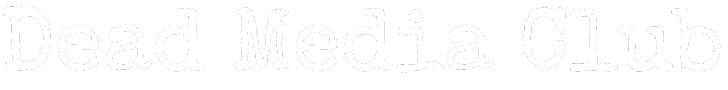Dead Media Club is a Progressive Web App, a website that acts like a native app on your phone. You can get notifications like any other app without needing to install it from an app store. Yes, we're super fancy.
How to Enable PWA Access
On iOS (Safari only):
Note: iOS only supports PWA features through Safari—not Chrome or Firefox.
On Android (Chrome or Edge):
How to Enable PWA Access
On iOS (Safari only):
- Open Safari and go to the forum URL (www.deadmedia.live).
- Tap the Share button (the square with the up arrow).
- Scroll down and tap “Add to Home Screen.”
- Name it whatever you like (or leave the default).
- Tap Add.
- To receive push notifications, tap Enable at the bottom of the page after following the steps above.
Note: iOS only supports PWA features through Safari—not Chrome or Firefox.
On Android (Chrome or Edge):
- Open Chrome (or Edge) and visit the forum.
- You may get a banner that says “Add to Home screen.” Tap it. Confirm the name and tap Add.
- If not, tap the three dots (⋮) in the top right.
- Select “Add to Home screen.”
- To receive push notifications, tap Enable at the bottom of the page after following the steps above.